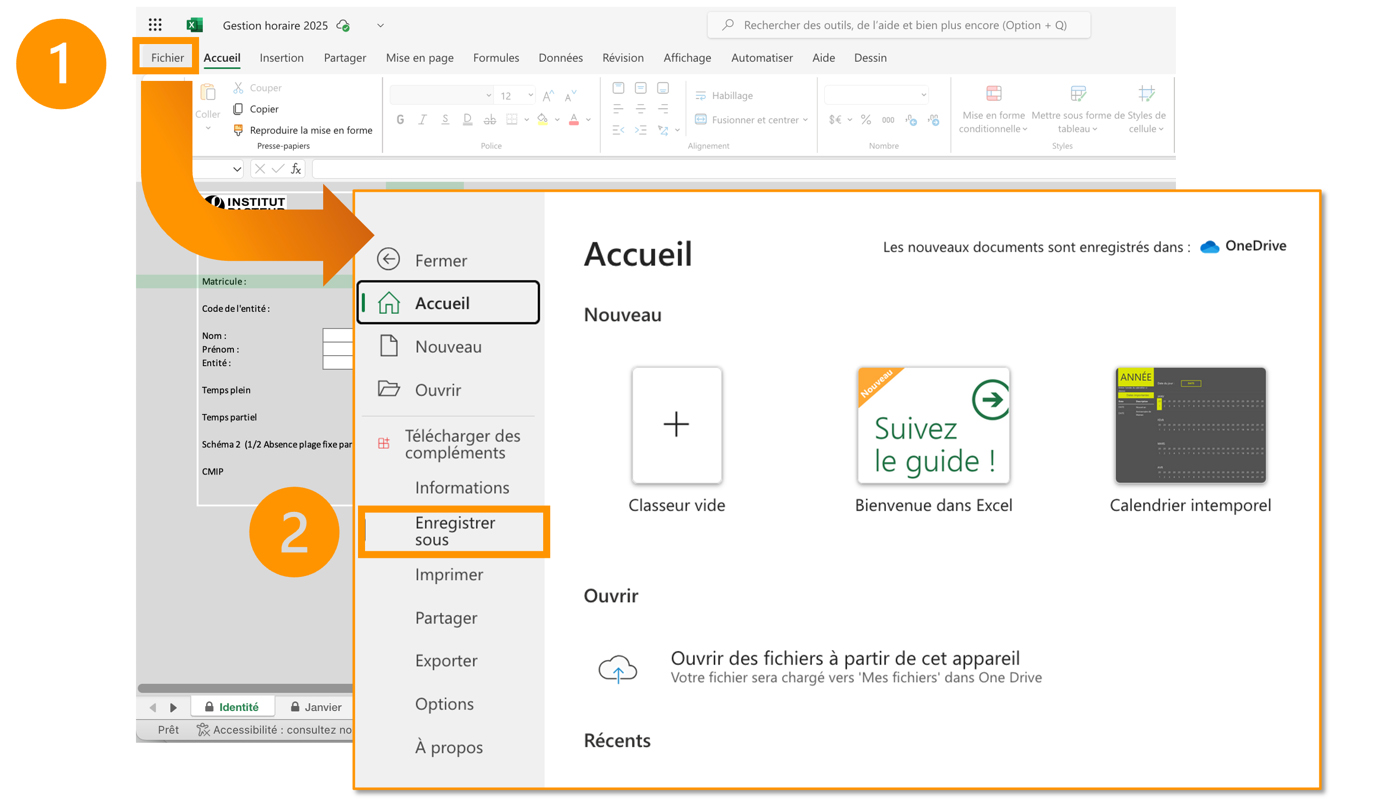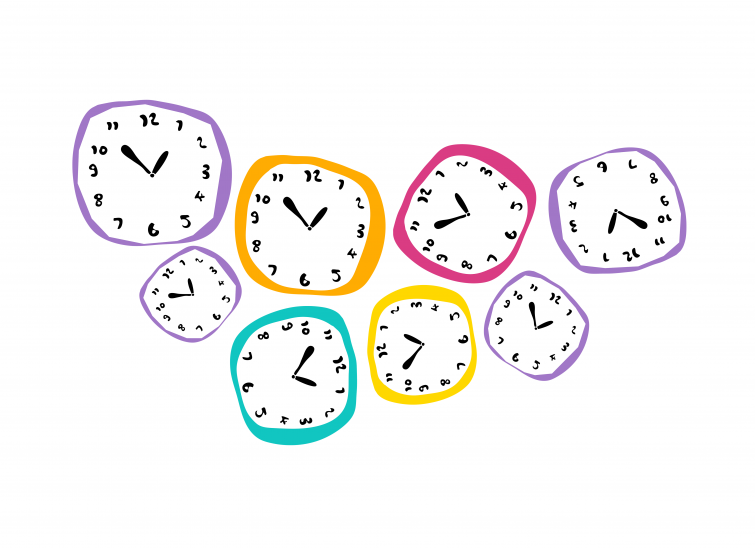
 Human resources
Human resources
2025 time sheet now available on ePasteur
The new timesheet for 2025 is now available on the ePasteur intranet at the following address:
RH & Carrières -> Temps de travail -> Temps de travail et gestion des temps -> Horaire variable
To download and save it directly to your computer:
- click on the following link: Gestion horaire 2025.xlsx
- when the Excel document is open, go to the "Fichier" (File) menu (top left)
- then save it to your computer by clicking "Enregistrer sous" (Save as)
The duly completed document must be returned to the Human Resources Department – Payroll and Time Management Department after the end of the month in question and before the 10th of the following month.
We would remind you that any surplus hours generated must be taken during 2025 and cannot be carried over to the following year. Any surplus hours accumulated that are not taken by December 31 of the current year will be lost on January 1 of the following year as these hours cannot be carried over.
New
To personalize your 2025 timesheet, go to the "Identité" (Identity) tab in the Excel file and enter your 6-figure employee number. Your details will be automatically entered in the time sheet.
A guide is available to help you complete the time sheet. You can download it here: Feuille Horaire IP 2025 explicative.pdf
Contact
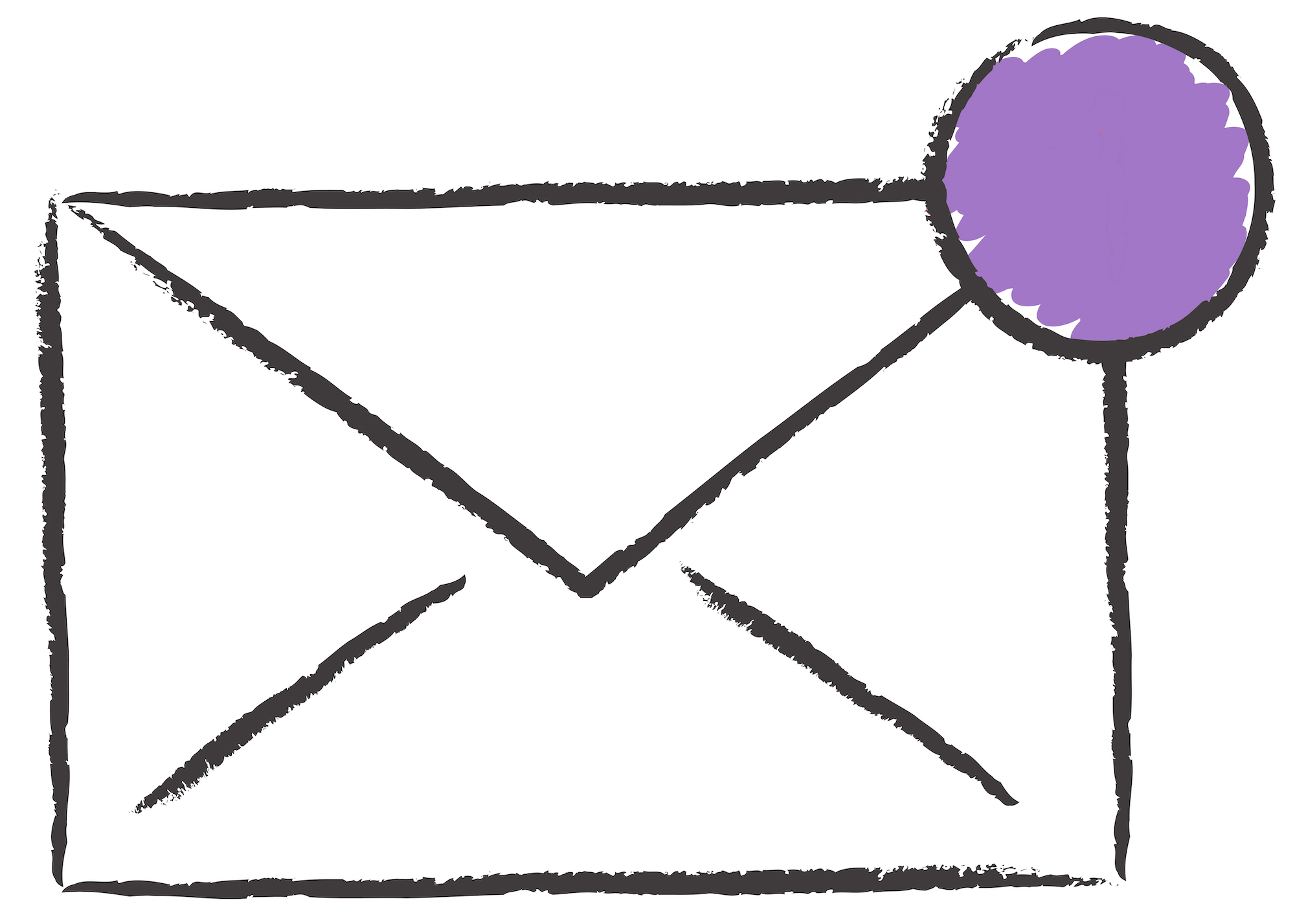 For further information, please feel free to contact gta@pasteur.fr
For further information, please feel free to contact gta@pasteur.fr
Further information
Go to the ePasteur page on working time
or the section on working time on the "FAQ and HR forms" platform