
 Information
Information
Reducing color printing on campus
The process of replacing the entire fleet of multifunction photocopiers will soon be completed.
The Equipment and General Services Center has reviewed the usage statistics of these photocopiers and has noticed that a significant proportion of copies, in terms of both volume and cost, are made in color:
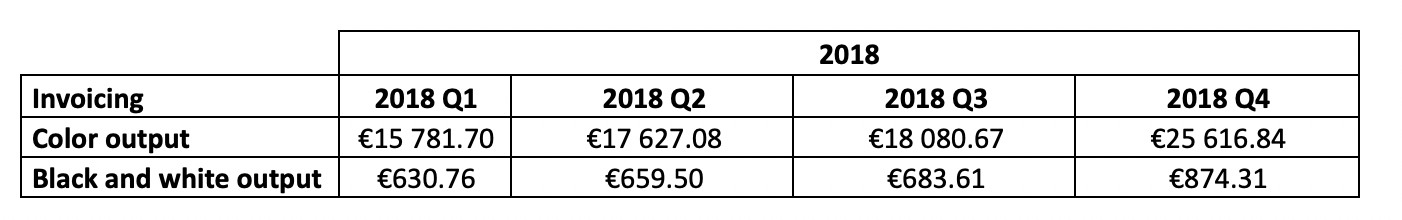 By default, the photocopiers are set up to make copies in black and white. Color copies are possible but the option has to be specifically selected.
By default, the photocopiers are set up to make copies in black and white. Color copies are possible but the option has to be specifically selected.
But when using the printer function, the driver installed on computers is set to select color printing by default. A document only needs to have a single color pixel (e.g. an email address in a signature) for a color copy to be counted.
We would therefore ask you to change the default setup in the printer settings on your workstations. This will result in a significant reduction in costs.
Instructions on how to adjust this setting (in French):
Of course, this does not stop you from choosing color printing for specific instances.
Thank you for your contribution to this effort, which should lead to a considerable reduction in reprographics costs.