
June 12, 2020
Bulletin interne de l'Institut Pasteur

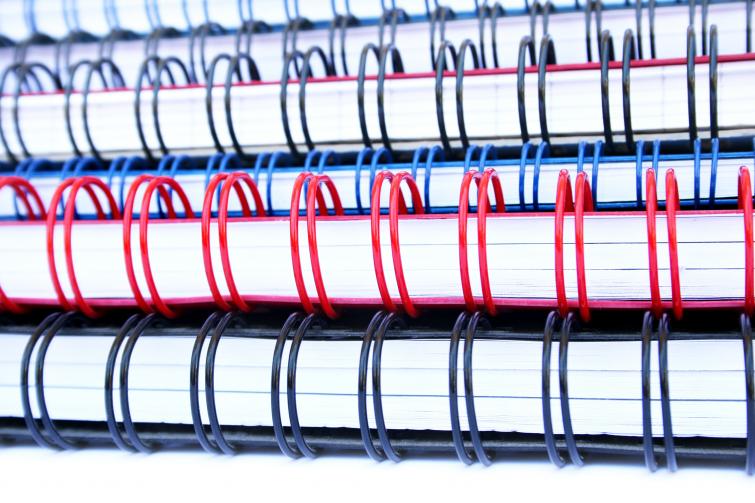
Upcoming remote PubMed and EndNote training
- Upcoming remote training on how to retrieve relevant results with PubMed (in English), Wednesday June 24, 9.30am to 12.30pm
PubMed can appear to be a simple, intuitive tool, but there are a number of techniques, features and tips that can help you boost the efficacy of your searches. Have you heard of Automatic Term Mapping and Medical Subject Headings? How do Boolean operators and truncation work? Do you already have a My NCBI account to personalize your filters and save your searches?
The Scientific Information Resources Center (CeRIS) is running a training course that combines a general overview with practical applications to help you get to grips with these techniques and save time with your searches.
Aims of the training:
- Identify the features that make PubMed a powerful database
- Learn specific techniques to improve the relevance of your search results
- Use the Medical Subject Headings database to boost your PubMed searches by subject
- Create and configure a My NCBI account to personalize your PubMed features and save effective search settings
- Get to grips with the new PubMed interface
The training (in English) is open to all, but registration is required. It will take place online via Microsoft Teams.
To sign up and find out more, log into Webcampus with your Institut Pasteur account and click on "Participer à l'événement?"
To find out more, please contact: biblioformation@pasteur.fr
-
Upcoming remote training, "Going further with EndNote," on Thursday June 25, 2020, 2 to 5pm
Find out about the more advanced features of EndNote X9 and learn some handy tips and tricks.
Combining theory and practice, this training session will teach you how to boost your library with references that are not available in traditional databases, manage your library more efficiently and import references into a document (e.g. changing a style).
The session is open to all and is especially geared towards those who already use EndNote. It will take place remotely, in French, via Microsoft Teams.
To sign up or view the training program (after logging into Webcampus).