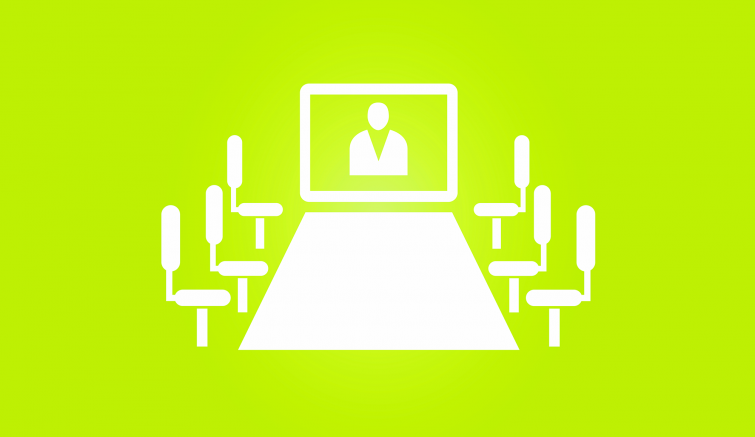
 IT
IT
See the list of meeting rooms with video conferencing facilities
In view of the ongoing requirements linked with changes to working arrangements and given the fact that meetings are now often attended by staff working from home, staff on campus and people in other countries around the world, there was a real need to provide staff with flexibility by offering meeting rooms with the technological equipment to make these interactions possible.
Thanks to the efforts of the Information Systems Department, the Technical Resources and Environment Department and the Communications Department, via the Institut Pasteur Conference Center, 12 meeting rooms on campus now have a modern, operational infrastructure for meetings by video conference via Teams.
Rooms where the Teams system has been installed and operational since June 1 (room names as found in Outlook)
• AMPHITHEATRE DUCLAUX – Duclaux 1st 40 – Projector + Teams – 276 + 3 PMR max – public building
• AUDITORIUM CENTRE F. JACOB – CFJ ground floor 17c – Projector + Teams – 125 + 4 PMR max – public building
• JULES BORDET – Metchnikoff ground floor 45 – Teams – 70 max
• JEAN-PAUL AUBERT – Fernbach ground floor 05 – Teams – 45 max
• CFJ 28-01-01A – C. François Jacob 1st 01A – LCD screen + Teams – 40 max
• RETROVIRUS – Lwoff ground floor 14 – Teams – 40 max
• DEDONDER CIS 4e – Teams – 30 max – ERP (management only)
• FERNBACH RDC 07 – Teams – 24 max
• CIS 4e 16 – CIS 4th 16 – Teams – 15 max
• CIS 4e 17 – CIS 4th 17 – Teams – 14 max (senior management only)
• MONOD 7e 03a – Teams – 12 max
• MONOD 1e – Teams – 10 people
A new service available for Institut Pasteur staff at the Conference Center
A dedicated technical team is now available to help you prepare for and start your meetings.
Available from 8am to 5pm
• audiovisuel@pasteur.fr
• Tel. (dedicated number): 01 53 55 16 16
Services available
• Option of booking a rehearsal or test ahead of the event (PhD defenses, etc.)
• Assistance in starting meetings
• Assistance in configuring and planning your Teams meetings
• Troubleshooting for audiovisual equipment and/or emergencies on site
• Equipment maintenance (any signs of equipment deterioration or failure should be reported)