
 IT
IT
Email accounts - new features
The Information Systems Department has recently installed the latest version of the Exchange email server. This version has the same general approach as previous versions, and usage and configuration of rich clients such as Outlook and Thunderbird will remain the same.
Some changes have been made to the https://email.pasteur.fr web interface, however, to bring it in line with the outlook.com consumer version.
The list of applications (Mail, Calendar, etc.) has moved and is now accessible via a menu.

There are several new features, including:
- the option of pinning a message
 to make sure it remains easily accessible
to make sure it remains easily accessible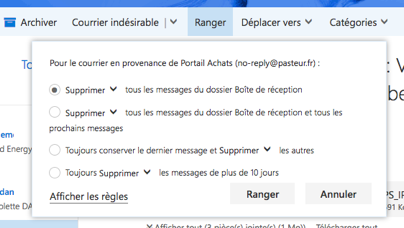
- a menu that enables you to create quick rules for filing your emails
- new options such as the incorporation of Gmail keyboard shortcuts
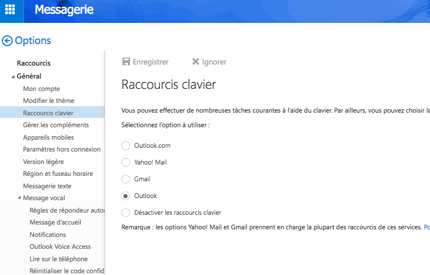
- the possibility of creating a calendar entry quickly and easily
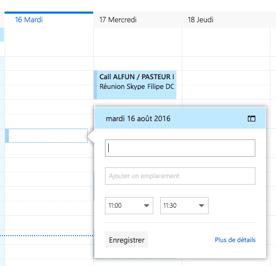
- better support for different browsers and superior search capabilities
The most significant new feature is the option of archiving emails and editing Office documents directly within the web interface. We will be providing you with more information on these specific features in the near future.
The migration process for all campus email accounts will take place during the month of September and may unfortunately lead to disruptions or performance issues.
Your email client may ask you to restart it - this should be your first course of action if a colleague reports an accessibility problem with an Outlook, Thunderbird or Apple Mail client.
Please feel free to report any problems to informatique@pasteur.fr.