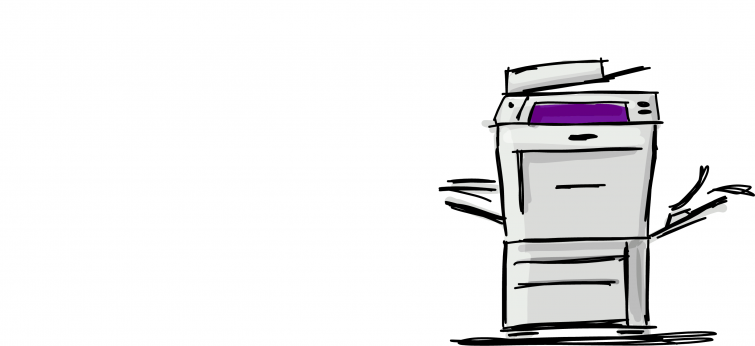
 Practical
Practical
Rollout of the Gespage solution on all the Institut Pasteur's Toshiba multifunction printers
As announced in May (see the May 13 issue of the newsletter), the Gespage print management solution is being rolled out this year on campus. The application will be rolled out to all the Institut Pasteur's Toshiba multifunction printers over a period of several days from October 11.
To make sure the transition goes as smoothly as possible, here are some points to bear in mind.
![]() What are the advantages of Gespage?
What are the advantages of Gespage?
- It reduces your carbon footprint
• You can delete documents sent to the printer by mistake.
• This solution will reduce printing by 15 to 25%.
- It secures your information
• Your printouts are only released when you swipe your badge at a Toshiba printer. You no longer need to rush to pick up confidential documents.
- It improves your mobility on campus
• Your printed documents and scans to your inbox are available on any printer.
• Simply swipe your badge at one of the Institut Pasteur's Toshiba printers. You no longer need to install a new printer when you move to another department or if your usual printer is unavailable.
![]() How does it work?
How does it work?
- The Gespage solution links your badge to your Pasteur login (Windows or Mac).
- Once the two have been linked, your email address is automatically selected when you swipe your badge at a printer.
- The same goes for printing documents – you can release them at any printer of your choice. Just one thing to remember ⇒ make sure you use the "Copieur-Pasteur" printer.
![]() During the rollout of the Gespage solution
During the rollout of the Gespage solution
- The "Copieur-Pasteur" printer will be automatically installed on your computer by the 3600 helpdesk team.
• If the "Copieur-Pasteur" print queue is not available in your list of printers, restart your computer and make sure you are connected to the network. If you still can't see it, contact 3600.
• If the screen on the printer freezes, call 3600 and a Toshiba technician will come and solve the problem.
![]() How will the transition work?
How will the transition work?
- All Institut Pasteur printers will be progressively connected to the Gespage solution over a four-day period.
• The solution will be rolled out on October 11 in buildings on the 25 rue du Docteur Roux side.
• The solution will be rolled out from October 12 to 14 in buildings on the 28 rue du Docteur Roux side and in rue de Charenton.
• The solution will be rolled out on October 13 at 63 rue de Charenton.
- Notices will be placed above each printer on October 10 with details of:
• The procedure for linking your badge to your Pasteur login (Windows or Mac)
• The main functions of the photocopier, scanner and printer driver
• Information about the main ways of using the printers
- Toshiba will be offering several training sessions on campus:
• When? October 11 to 13, 10.30am to 12.30pm and 1.30 to 3pm
• Where? On the ground floor of the François Jacob building. A printer will be installed here for the training sessions.
Feel free to come along – the training will last for around 10 minutes.